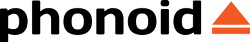Je suis développeur et consultant sur des projets informatiques dans ma société, Phonoid. Avec mes amis, nous y développons des solutions sur mesure pour nos super clients. Nous travaillons également sur nos futurs produits.
At the time of writing, if you install Solr with Homebrew, you’ll get a Solr 4 installation. For some reasons, you might be interested to install Solr 3.2 instead. If your application depends on it for example.
Let’s see how to do that with Homebrew.
Installing
First, you need to install the versions plugin :
brew tap homebrew/versionsAnd now you will be able to install Solr 3.6 :
brew install solr36You probably need to customize the schema.xml too :
cd /usr/local/Cellar/solr36/3.6.2/libexec/example/solr/conf/
cp /path/to/schema.xml .If you want to customize where the index will be stored :
mkdir /path/to/solr-data
nano /usr/local/Cellar/solr36/3.6.2/libexec/example/solr/conf/solrconfig.xmland set ${solr.data.dir:} to /path/to/solr-data.
Running
Run the JAR :
cd /usr/local/Cellar/solr36/3.6.2/libexec/example
java -jar start.jarNote that everything has been done in the example/ subdirectory of Solr. If you want to have multiple instances, you can copy/paste that directory as many times as you need, and work from the new resulting location(s).